
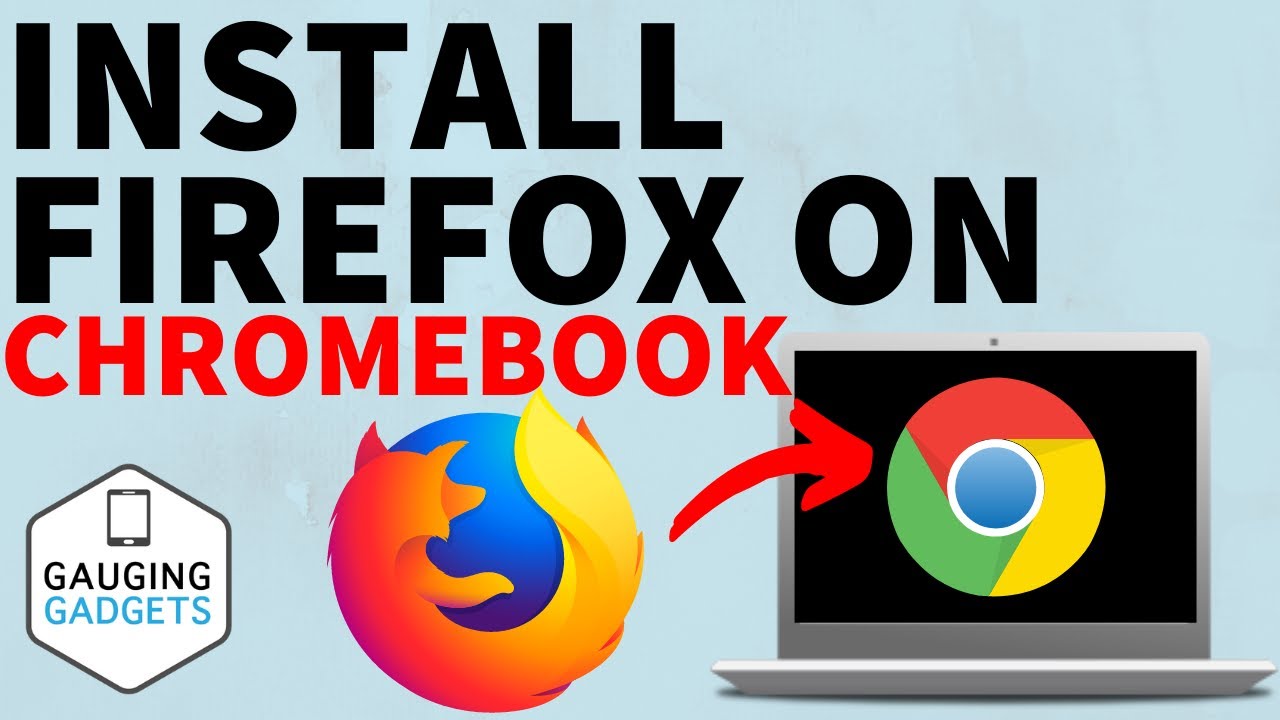

Note: If you are using a school or work Chromebook, accessing Linux Development Environment may have been disabled by your IT department. So in order to share files between the two operating systems, you will need to setup a shared folder on your Chromebook. By default Linux and ChromeOS will be isolated from each other. Note: As LDE is really just a Virtual Machine of Linux within ChromeOS.

So in this video we demonstrate how from the Linux command prompt, we installed Firefox onto our Chromebook. While we can’t natively run Firefox from within ChromeOS, we can run Firefox on a Chromebook using Linux Development Environment (LDE).


 0 kommentar(er)
0 kommentar(er)
